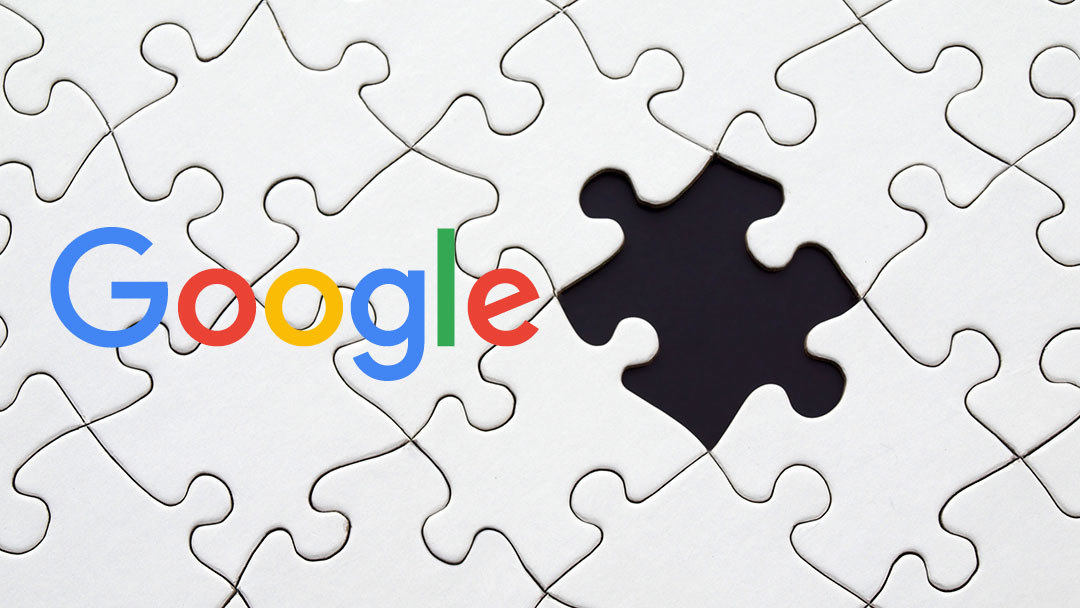
Google Account Integration Tips
Oh goodness, Google accounts! I often find partners and friends have a hard time managing “all the google accounts”. Who’s account is what tied to? Does my last web partner have ownership of my account? Did someone leave the company and now how do we access those accounts? The struggle is real, and very common.
So what’s the solution? Whenever I come across this, I work to help unify accounts and make the company the account owner. This resolves all the issues noted above and more.
Here is what I suggest and most often assist setting up.
- If it doesn’t exist already, create an email address that is generic and owned by the company, not a single person. Example, marketing@ or admin@
- Make the email address the owner or admin of the following accounts
- Google Tag Manager
- Google Analytics
- Google Search Console (Webmaster Tools )
- Google Maps (requires billing to be setup)
- Google Business Page
- YouTube
- ReCaptcha
- The list goes on to any other google product you use beyond this core
- Login into one account to have access to all. You can still add and remove individuals to each account as needed.
This solution allows for the company to own the account, have admin access and manage everything easily. I also suggest using this same email address for all third party products like search, bulk email clients, domain registrar, etc.
Happy account consolidation and organization!