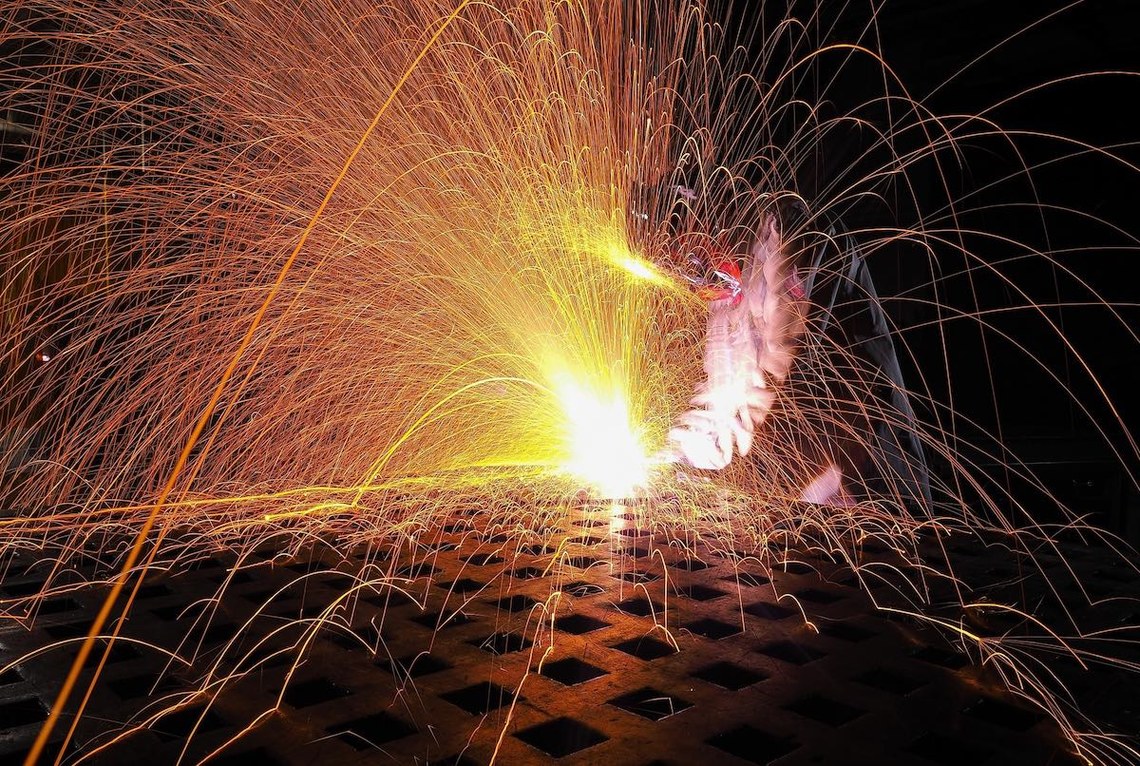
ADA Website Remediation Guide
David Gibson
President
During a pandemic when many people cannot even leave their homes, website accessibility for people with disabilities is as important as ever. Is your website accessible? Are you at legal risk? Unless your website was specifically built to meet Web Content Accessibility Guidelines (WCAG), you should assume that it is not accessible and is in violation of the American Disabilities Act and/or Section 508 of the Rehabilitation Act - thus requiring WCAG website remediation. The WCAG guides both ADA website remediation of commercial websites, and Section 508 website remediation of public web sites.
Should I outsource ADA web accessibility remediation?
The first question is who will do the web site remediation; your development team, or an external ADA website remediation company? If available, we recommend using your existing team. If that team is overwhelmed, doesn’t exist, or you would rather engage with a team of WCAG remediation experts, then we can jump in and provide the remediation support you need.
Step One : 3 Factor ADA Website Audit
Regardless of who does the work, what will save you much time and expense of remediation is to have a thorough WCAG audit conducted by experts in both the code and digital accessibility first. The best practice is a 3-factor audit that combines the results of automated, manual, and assistive technology into one comprehensive audit. Do not even consider relying solely on an automated audit. Even the best can only detect ~30% of WCAG issues, because these issues are nuanced and interpretive. To do this right you need to also add manual and assistive technology testing (screen readers, etc) of unique pages/templates to capture the other 70% of issues. Further, you want to be sure that the consultant you use, provides remediation guidance for each and every item. Our experienced Accessibilty.Works team of WCAG auditing specialists, and we even include relevant screen-shots. Quality reporting at this level will greatly reduce the number of false positives, and well written remediation guidance will greatly reduce the time/cost impact on the remediation team. Visit Accessibility.Works to learn more about our WCAG auditing and accessibility consulting services.
Step Two : ADA Website Remediation
The first step is to segment the audit results based first on task category and then severity or priority. In our reporting, we indicate severity of each item and then assign a priority level to guide project management. Issues then fall into three category buckets: design, content, development.
Design issues will include items such as color, contrast, size, spacing, and page structure.
Content issues will include items that can be addressed through the Content Management System (CMS). These would include items such as image labels (alt tags), or the structure of headings (H1, H2, H3, etc). The content team would also handle captioning video content. Content remediation is not technical but tedious and makes good work for interns.
Development issues will include the bulk of issues found in the front-side code : the CSS/HTML/Javascript layer. The good news is that websites are built using templates, shared modules, global libraries, etc... so one issue found on every page in a header element for example can potentially be eliminated with one fix. If the audit reporting is thorough and provides strong remediation guidance, a team of decent developers should be able to address most issues on their own. Otherwise you may want to consider bringing in a team of WCAG web site remediation consultants to help.
PDF Remediation
If your website includes PDFs, these also must comply with the WCAG. There are companies that specialize specifically in PDF remediation. They are setup to do these in bulk with discounts for volume. If you have more than a handful, we’d recommend using such a company.
WCAG Testing Tools
Rather than go through these, refer to this blog post on tools and best practices for WCAG testing and auditing. You’ll want to use these throughout the remediation process. When complete, we’d recommend going back to the auditing consultant to conduct a final verification audit using automated, manual and assistive technology testing methods.
Choosing a Sect 508 / ADA Website Remediation Consultant
You can start by asking for references from an attorney specializing in web accessibility or an experienced website accessibility consultant. What you’re ultimately looking for is an individual or team that gets both the code and how people with disabilities using assistive technologies navigate websites. What is the intent of the ADA, and what is the most cost effective path to meet that? That’s not your average developer.
What to Avoid
There is a growing breed of too-good-to-be-true “overlay” solution providers who claim that by adding a simple snippet of code to each page, they can automagically make any website WCAG compliant. These rely on automated tools that can only detect ~30% of issues in the first place. They address the light easy items, and may be able to fool the automated testing tools that trolling plaintiffs may use, but they do not provide the accessibility needed by people with actual disabilities, and thus fail to satisfy the ADA and RA Sect 508. [ more about what to avoid ]
Looking Ahead
I have been speaking with many attorneys that specialize in digital accessibility, and have been asking what they see looking ahead during the pandemic. Consensus is that legal actions will grow. With so many lawyers, paralegals and serial plaintiffs at home with much less to do, they are filling that time generating demand letters. Demand letters are very effective and cost less than filing suits. The court system is at a stand-still anyhow. And since these cases are basically unwinnable, defendants will continue to seek rapid settlement. Therefore we can expect to see a new surge in demand letters as we look ahead.
Therefore, proactively remediating your website to be WCAG compliant now is a very wise move.